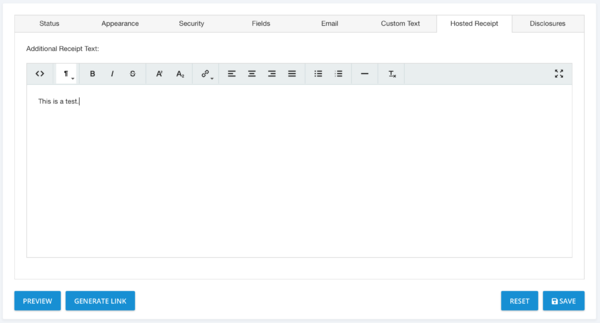Hosted Payment Page (HPP)
General
The Hosted Page is a ‘Cloud Based’ integration solution that dramatically reduces the burden of PCI DSS compliance for merchants, and “de-scopes” POS software solutions from the onerous PA-DSS standard.
This solution is fully ‘brand able’ and requires minimal programming knowledge/effort to implement.
There are two primary methods for implementing this page.
Who Is A Hosted Payment Page For
Use our Hosted Payment Page for instances where:
- You are still working on your website or app
- As an alternative to hosting your own payment form
- If you are not PCI-compliant
Implementation Methods
Traditional Redirect/Post Back (simple) Metholody
iFrame/Hosted Form (Advanced Methodology):
Configuration
Configuration of the Hosted Page was designed to allow for maximized branding capability with little to no advanced programming knowledge. Our Hosted Page application branding is generated dynamically, and can be customized straight out of the Virtual Terminal interface. Simply navigate to ‘Tools’ and then ‘Hosted Page’ from within the Virtual Terminal to access the configuration utility
**Note: If you do not have access to the Hosted Page configuration, please verify that your user account has sufficient privileges to view the configuration utility. If your user account has sufficient privileges, please contact technical support to enable the Hosted Page in your gateway account.
The Hosted Page Configuration Utility is broken up into 5 tabs listed and explained in the links below:
Setup
Status
Page Title: This field allows you to name the Hosted Page. The name is what will appear at the top of the Card Holder’s browser window if you are utilizing the ‘Redirect Methodology’ when implementing the hosted page.
Page is Active: This checkbox indicates whether the Hosted Page has been activated. This check box must be enabled prior to moving forward with additional configuration of the Hosted Page.
Appearance
Process Button Text: If a button is created, this will be the text that shows up on that button.
Hide Header Menu: If selected, the Header menu on the hosted payment page will not be shown.
Security
Use CAPTCHA: If selected, customer will be required to complete a CAPTCHA prior to their transaction being processed.
If Limit Referrer: If selected, the hosted page will be limited by IP address.
Regenerate Security Credentials: This will generate a new secure username and password combo each time you select the button, so only select this if you have reason to believe that your credentials were compromised. This token will allow you to access your hosted page programmatically, but are only useful within the context of the Hosted Page. This secure token will not allow access through our web services API, and will not allow access to the virtual terminal. The credentials that are generated are required to properly generate the hosted page.
Fields
Submit: This field indicates the URL that the ‘Submit’ button on the Hosted Page will point to. This option is ignored if you select ‘Use Hosted Receipt.’
Error: This field indicates the URL you would like the Hosted Page to redirect to should an unexpected error arise.
Continue: This field indicates the URL you would like the Hosted Page to redirect to when the continue button is selected on the Hosted Receipt Page.
Callback: After the hosted page has been submitted, a callback will be issued to the callback URL as configured. The callback page will receive the result of the call to MiPaymentChoice to submit the payment and to retrieve the payment page. The callback page is also responsible for processing the resulting parameters of when MiPaymentChoice tries to create a payment method.
Hosted Confirmation/Receipt Page: This checkbox indicates whether or not you would like the response values displayed on our Hosted Receipt page.
Field Visibility: This series of checkboxes indicates what panels – outside of the credit card panel – and what fields contained within those panels are to be displayed. This will change considerably if you have custom fields enabled and configured in your hosted page, but the configuration of these options is very straight forward. Simply check the box of the panel which contains the fields you want to display, and then select the fields you want to display within that panel.
Donation Amounts Selector: This checkbox indicates whether or not your Hosted Page will display suggested donation amounts.
Donation Amounts: This field allows you to set suggested donation amounts on your Hosted Page. See the following example:
Email Purchase Notifications: If selected, an email will be sent to the indicated email addresses.
Customer Email Receipts: This is a template-driven receipt which will be sent when requested.
Custom Text
Header: